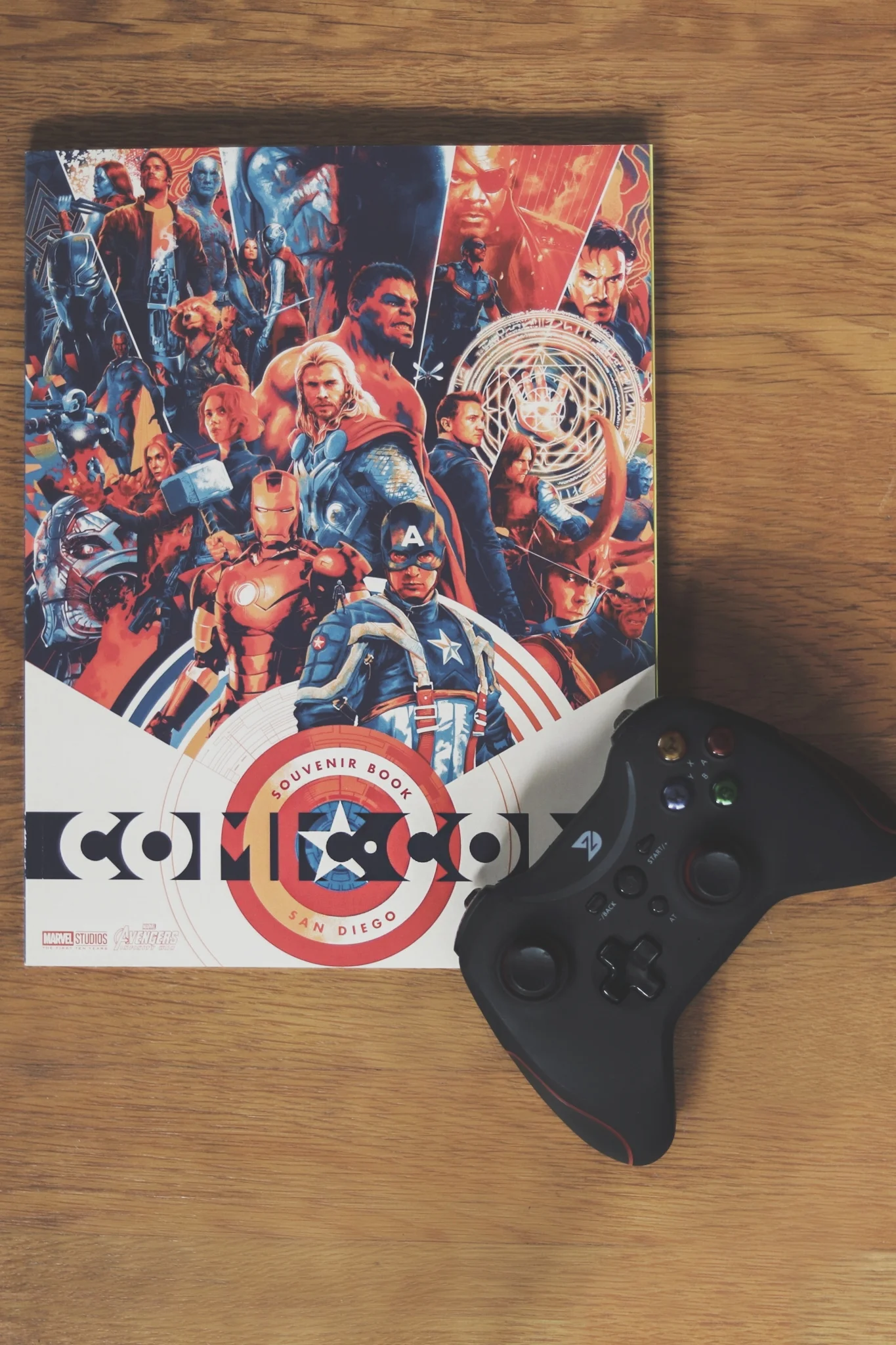Creating a better experience for your client

If you’re taking the project lead on UX or digital projects for a client, there are a few key areas to consider. Applying a range of project management principles such as tech savvy, communication, documentation and client support help larger projects move quickly and reduce the risk of problems occurring.
Tech savvy
Having a technical background isn’t always necessary, but it’s an advantage when trying to figure out the right person to talk to – such as whether you need a front-end developer, back-end developer or just some help figuring out how the technical side affects the project timeline.
Three questions I ask the client’s development team are:
1. What are your internal processes like?
If you require specifications for a project, understanding your client’s internal processes can come in handy for estimating a project’s turnaround time.
2. Are there any technical limitations on your system?
This will depend on the type of project. You need to know the project’s restrictions before beginning. Once the scope and strategy has been defined, dive into asking what’s possible and what’s not possible.
3. Is there a testing environment that can be accessed externally?
This is useful for reviewing new code that’s been implemented, because you'll be able to figure out quite quickly if something looks buggy.
Communication
Routine
Weekly catch-ups are good if a project extends over a few months. Catch-ups help small parts of the project:
Move along
Clear up any miscommunications
Raise any potential concerns or risks.
Correcting small things before they get big is a long-term benefit in regards to saving time and keeping on budget.
Phone calls
If you need to ask the client more than three questions, avoid email and pick up the phone.
My past experience has taught me that phone calls help work out the finer details of the project, which wouldn't usually come across in an email.
Phone calls benefit both you and the client by:
Providing clearer answers
Defining project specifications
Building a good relationship with the client.
Follow up the phone call with a short email to the client that includes what was discussed over the phone. This makes sure it’s in writing.
Documentation
If you have a lot of moving parts within a project, you want to keep track and be on top of it all. I usually create an Excel spread sheet including the priorities, the tasks, who is accountable, status, next steps, milestone dates and delivery dates.
This is a good way to keep track of action points in case the project falls behind and to find out who’s accountable for certain action points. This document can also explain how one task can't move forward without another task being completed first.
I keep this document up-to-date and use it for discussion points in weekly catch-ups. I send it to the client afterwards.
The benefit of creating a document like this is that:
The next steps are traceable
It’s useful to someone new jumping on board
It helps if you need to handover the owner of the project.
Support
If the client emails you and you can't answer their request straight away – due to additional research or you’re awaiting a reply from elsewhere – write back letting the client know you’ve received their email. Make sure you acknowledge their request and explain that you’ll come back to them later with an answer.
By doing this, you show your ongoing support to the project without leaving the client hanging for 1-2 business days for an answer.
Picking up a few of these techniques, you can set a communication expectation for the client and assist other project members in managing their deadlines. I believe this help you resolve problems quickly so they won’t cause ‘blockers’ within the project and leaves you to build a better product the first time around.